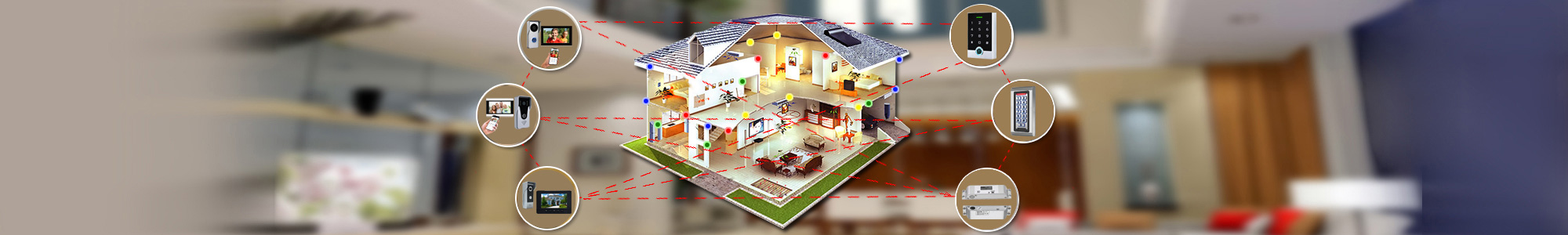With LED Screen and Voice Tuya Fingerprint Access Control System
We have upgraded the keypad so that it has an LED display and voice prompts. Now you can display the calendar and clock, built-in microphone, doorbell function is also ringing, you can use the touch buttons on the LED menu of the access control keypad clear operation and every step of the voice reminding, entry, modify, delete has become very simple!
- -

Support mobile phone Tuya APP, allows you to control the keypad from your phone, anytime and anywhere. Remote unlocking, set public password, share, modify and delete fingerprint/passwords/ID cards, view door opening records.
Tuya APP: Download “tuya” app in APP Store for iOS or in Google play for Android.
The access control keypad working on 2.4 GHz network. Adding keypad on the access control keypad enter: * Master code # 0 # 5 # , turn on wireless matching, the smartphone APP will auto-search and connect access control keypad around you, Input home WiFi SSID & password. (If no password, keep it blank),APP will search the device and add it to your account. (make sure the keypad must be connected to the same Wi-Fi network as your smartphone.)
- -

Fingerprint access control keypad with touch panel and fingerprint recognition, integrated wifi tuya, you can control the keypad from your phone anytime, anywhere. Remotely unlock the door, set temporary password, share, modify and delete fingerprint/password/ID, view door opening history, invite your family to control your smart home together.
Fingerprint, swipe card or code password or TUYA APP multiple unlocking methods to open the door.
10000 user capacity. Compatible with all electric locks. Support door magnetic switch, exit button, all electric lock, alarm and garage door/sliding door openers.
With 5pcs ID Key Fobs, each card pre-programmed with a unique ID number, which is printed on the card.
- Works as a regular 125KHz standard EM card
- Compatible with standard EM ID access devices or ID reader
- Contactless transmission of data and supply energy
- Detection distance: 3-6cm
- Compatible with other universal 125kHz tags like EM4100/4102, Suitable for 125kHz ID proximity access control system and ID management system
- -

With strong zinc alloy electroplated technology, epoxy to completely encapsulated, Anti-prying hexagonal star screw, suitable for indoor and outdoor use.
Anti-prying, anti-vandal and weatherproof, anti-strong magnet unlocking, anti-duplicate card.
Touch panel, LEDs display the working status, backlight features keys, digits number can be seen even at dark.
Output short circuit protection: electric lock or alarm output circuit within 1sec when shut down automatically output.
- -

Your cell phone remote unlocking, set public password, share, modify and delete fingerprint/passwords/ID cards, view door opening records, anytime and anywhere.
Wiegand 26/34 input and output, Can be as card reader mode, standalone keypad mode, relay toggle mode.
Full programming from the APP or keypad, can works alone, no need to connect on the computer.
Advanced biometric fingerprint the recognition technology, fingerprint identification, 1 second unlocking.
Set permanent and temporary passwords according to different application scenarios.
Package:
- 1 x Metal Fingerprint Access Control
- 5 x 125kHz ID Keyfobs
- 1 x Screw Package (Include Wrench)
- 1 x User Manual(english)
- -
| User Capacity | 10000 |
| Access Way | Fingerprint, card, code, Tuya App |
| Card Reading Distance | 3-6cm/1.18-2.36in |
| Card Type | Read 125KHz Card |
| Standby Current | ≤60mA |
| Operating Voltage | DC12-24V |
| Operating Current | ≤100mA |
| Operating Temperature | Operating Current |
| Operating Humidity | 0%-95% |
| Keypad Characteristic | Capacitive touch keypad |
| Unlock Signal | NO, NC, COM output using relay |
| Output Way | Contain reader mode, the transmission format could be adjusted by user |
| Material | Metal housing, acrylic panel |
| LCD Language | English |
| Product Size (LxWxH) | 5.2x2.5x0.8 in / 134x64x22 mm |
| Net Weight | 1.2lb/0.55kg |
Widely Used, Easy Installation

Application garage, hotel, shops, warehouses, laboratories, school campus access, identification, parking lot entry, other private spaces.
Installation Steps:
- Remove the back cover from the keypad using the supplied special screw driver
- Drill 2 holes on the wall for the Self tapping screws and 1 hole for the cable
- Fix the back cover firmly on the wall with 2 Self tapping screws
- Attach the keypad to the back cover
Important Notice:
If your garage door/sliding door openers has a wired wall push button wiring port, supports run by wired wall push button, then it's compatible with the keypad, most third party garage door/gate openers or swing/sliding door openers, whose control board accepts “normally open dry contact” signal, powered by the openers control board or powered by an external DC 12V-24V power supply control.
Please note that "exit button", "electric lock", "power supplyb Control" are not included in this package, please kindly refer for all available accessories for Access Control.